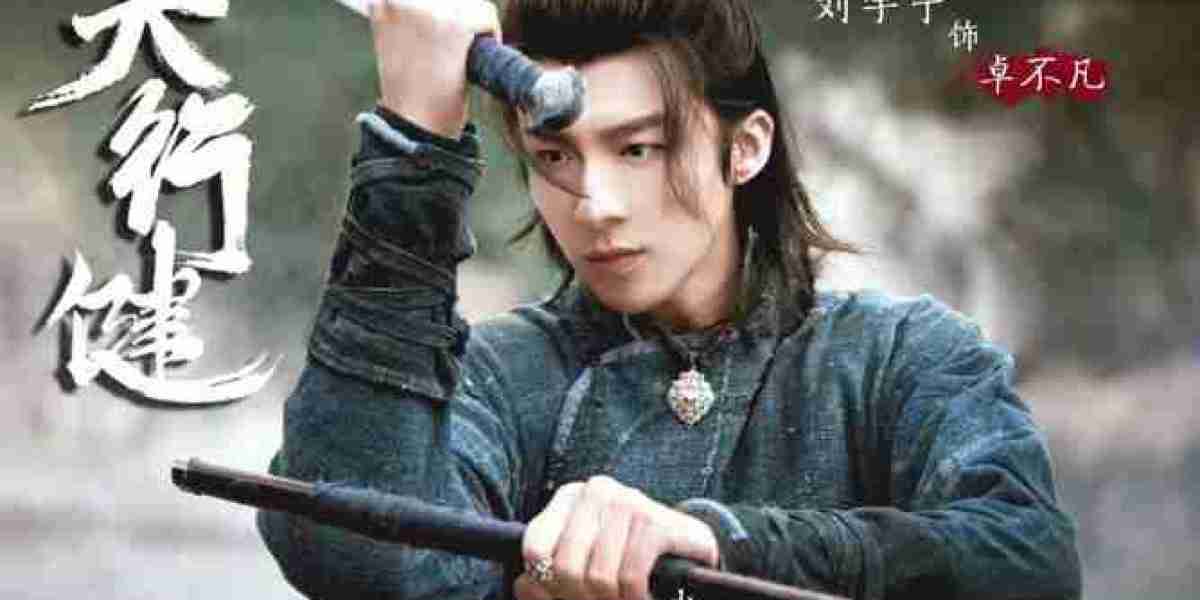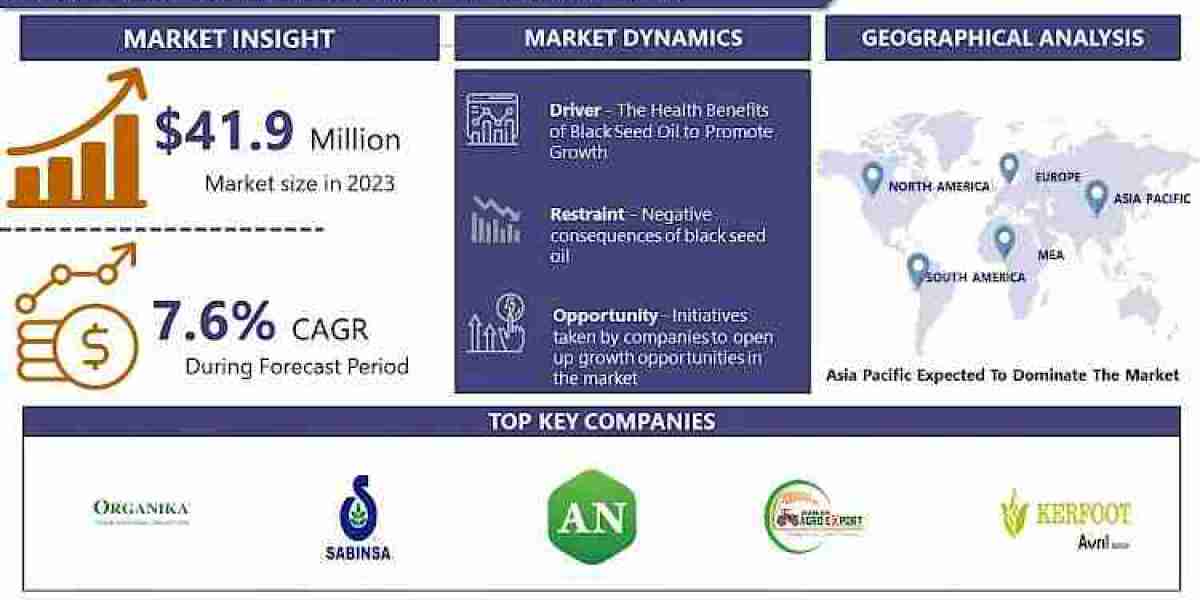cloud data migration is the process of transferring data from on-premises or legacy environments to cloud storage. It enables businesses to take advantage of cloud-based scalability, cost savings, and access to advanced data analytics tools. Cloud data migration can be complex, but with a structured approach, it can transform data handling and accessibility.
What Is Cloud Data Migration?
Cloud data migration involves moving data, whether structured or unstructured, into a cloud environment, usually a public, private, or hybrid cloud. It can also mean transferring data between cloud environments. This process is critical for companies looking to modernize their infrastructure, implement advanced data analytics, or enable remote work capabilities.
Cloud data migration can take different forms, including:
- Storage Migration: Moving data from legacy storage to the cloud without altering its format or structure.
- Database Migration: Transferring databases (e.g., from SQL to NoSQL) to a cloud service optimized for specific database types.
- Data Warehouse Migration: Shifting data warehouses to cloud-native services that provide faster, more scalable analytics.
- Big Data Migration: Migrating massive amounts of data for cloud-based analytics, often required by AI and machine learning tools.
Key Benefits of Cloud Data Migration
Cost Efficiency: Cloud storage reduces the need for expensive on-premises infrastructure, and pricing models are typically flexible, allowing businesses to pay only for what they use.
Scalability: As data volumes grow, cloud environments can easily scale to accommodate increasing demands without requiring major hardware investments.
Enhanced Data Security: Leading cloud providers offer comprehensive data security features, including encryption, access controls, and regular compliance audits, making it easier for businesses to meet security and regulatory standards.
Improved Accessibility and Collaboration: Cloud storage enables access to data from anywhere, making collaboration easier for teams, especially in remote and hybrid work environments.
Integration with Advanced Tools: Cloud platforms provide direct access to advanced analytics, machine learning, and artificial intelligence tools, empowering businesses to analyze and leverage data faster and more effectively.
Cloud Data Migration Strategies
Successful data migration involves selecting a strategy that aligns with business needs and minimizes disruption. Common approaches include:
Rehosting (Lift and Shift): Involves moving data as-is to the cloud without modifying it. This method is faster and less complex but doesn’t take full advantage of cloud-native features.
Refactoring: Data is modified and optimized for the cloud. Although more time-consuming, it allows businesses to use cloud-native functionalities, which can improve performance and enable cloud-integrated analytics.
Re-Platforming: Adjustments are made to data or applications for improved cloud compatibility, but core architectures remain unchanged. This balances the benefits of optimization with the simplicity of rehosting.
Repurchasing: For some applications, migrating might mean moving from an existing solution to a cloud-native application, requiring the repurchase of licenses or new software. This can sometimes be cost-effective for long-term data requirements.
Hybrid Migration: Combines on-premises data storage with cloud data solutions, maintaining specific data locally while the rest is moved to the cloud.
Steps in the Cloud Data Migration Process
Planning and Assessment
Begin with a thorough assessment of current data volumes, structure, and dependencies. Identify data types, required security measures, and compliance requirements. Developing a clear roadmap is essential to ensure a seamless transition.Selecting the Right Cloud Platform
Evaluate providers (AWS, Google Cloud, Microsoft Azure) based on factors like cost, scalability, data residency, and available tools for data management and analytics.Data Preparation and Cleansing
Clean up your data to remove duplicates, correct errors, and standardize formats. This step minimizes unnecessary data transfer costs and optimizes performance in the cloud.Executing the Migration
Migrate data using the selected strategy, whether through direct transfer, batch processing, or via a dedicated data migration service. Using data migration tools and services (e.g., AWS Database Migration Service, Azure Data Factory) can improve efficiency and reduce error rates.Testing and Validation
Conduct testing post-migration to ensure data integrity, verify accessibility, and check that applications perform as expected. Validate all security protocols to ensure data remains protected.Ongoing Monitoring and Optimization
Post-migration, it’s essential to continuously monitor the data environment for performance, security, and cost-efficiency. Optimize storage and processing resources as data volumes and business requirements evolve.
Challenges of Cloud Data Migration and Solutions
Data Security and Compliance: Sensitive data must be protected during migration to prevent breaches. Use encrypted data transfer and access controls, and choose a provider that offers robust compliance support for standards like GDPR, HIPAA, or SOC 2.
Downtime and Disruption: Downtime can disrupt business operations. Schedule migrations during off-peak hours and consider a phased migration approach to reduce interruptions.
Data Compatibility: Data formats might differ between environments, causing compatibility issues. Invest in data transformation tools and consult with cloud experts to ensure smooth integration.
Skill Gaps: Cloud migration requires specialized skills. Consider managed services or training programs to build internal expertise.
Best Practices for a Successful Cloud Data Migration
Define Objectives Clearly: Understand why you’re migrating to the cloud and outline the desired business outcomes. This clarity will help guide decisions throughout the process.
Involve Stakeholders Early: Engage IT, compliance, and end-users to ensure alignment and identify potential challenges before migration begins.
Automate Where Possible: Use automated migration tools to streamline processes, minimize errors, and reduce time and costs.
Establish Robust Data Governance: Set up governance policies for data access, retention, and usage to keep data secure and compliant with internal and regulatory standards.
Focus on Optimization Post-Migration: Continually optimize your cloud environment, implementing performance monitoring and cost-management strategies.
Conclusion
Cloud data migration allows businesses to unlock the power of cloud computing, providing greater flexibility, improved data accessibility, and cost savings. By carefully planning and choosing a tailored migration strategy, businesses can achieve a smooth and secure data migration, setting themselves up for long-term success in a digital-first world.